 At first glance, nothing looked “messy” in Señora Eisinger’s junior high Spanish class. I had arrived to help students connect their Canvas (Learning Management System) accounts with Office365, in particular, to a OneNote Class Notebook through which Señora and her students would connect digitally and collaborate over the coming year. When I entered, students were seated and still, reviewing the day’s objectives. All was peaceful. All was traditional and comfortable. All was quiet.
At first glance, nothing looked “messy” in Señora Eisinger’s junior high Spanish class. I had arrived to help students connect their Canvas (Learning Management System) accounts with Office365, in particular, to a OneNote Class Notebook through which Señora and her students would connect digitally and collaborate over the coming year. When I entered, students were seated and still, reviewing the day’s objectives. All was peaceful. All was traditional and comfortable. All was quiet.
 Digital connection and collaboration, though, don’t lend themselves to quiet, traditional practice – and they are rarely peaceful to set up! There’s the matter of accounts – Are you logged into Canvas? Good. Now log into OneDrive on your iPad. Oops – No, that must be your personal account – you need to find your school account. What? You don’t see your Canvas course for Spanish class? Okay. Click here. Your page won’t load? Forget the wifi and sign in again.
Digital connection and collaboration, though, don’t lend themselves to quiet, traditional practice – and they are rarely peaceful to set up! There’s the matter of accounts – Are you logged into Canvas? Good. Now log into OneDrive on your iPad. Oops – No, that must be your personal account – you need to find your school account. What? You don’t see your Canvas course for Spanish class? Okay. Click here. Your page won’t load? Forget the wifi and sign in again.
Everyone had a different issue. Señora Eisinger and I ran from desk to desk, trying to troubleshoot each individual problem.
Then something beautiful happened. The first student to complete the process jumped out of her desk and began to help a neighbor. Pretty soon, students were huddled in small groups, helping one another with the connection process. The room was noisy; the desks were askew. And yet, 21st century learning was happening. In their troubleshooting to connect accounts, students were working together to solve a real classroom issue. These young teens were practicing the soft skills that today’s employers desire: the ability to work as a team, communicate clearly, and come up with creative solutions.

By the end of class, 99% of students had opened their Spanish digital notebooks on their iPads, and were exploring content – thanks to the louder and messier process of teamwork and creative problem-solving. And now that the digital connections are made, these savvy students can move on to collaborating about more weighty issues. Now, about that earthquake in Mexico City last week…


 On top of the powerful web filters that HSE Schools has in place to protect our students, our schools use many additional strategies to streamline web access in order to keep our students safe. Thanks to Geist Elementary School for sharing these tips!
On top of the powerful web filters that HSE Schools has in place to protect our students, our schools use many additional strategies to streamline web access in order to keep our students safe. Thanks to Geist Elementary School for sharing these tips!
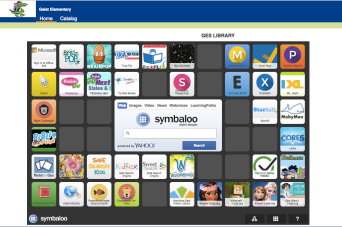



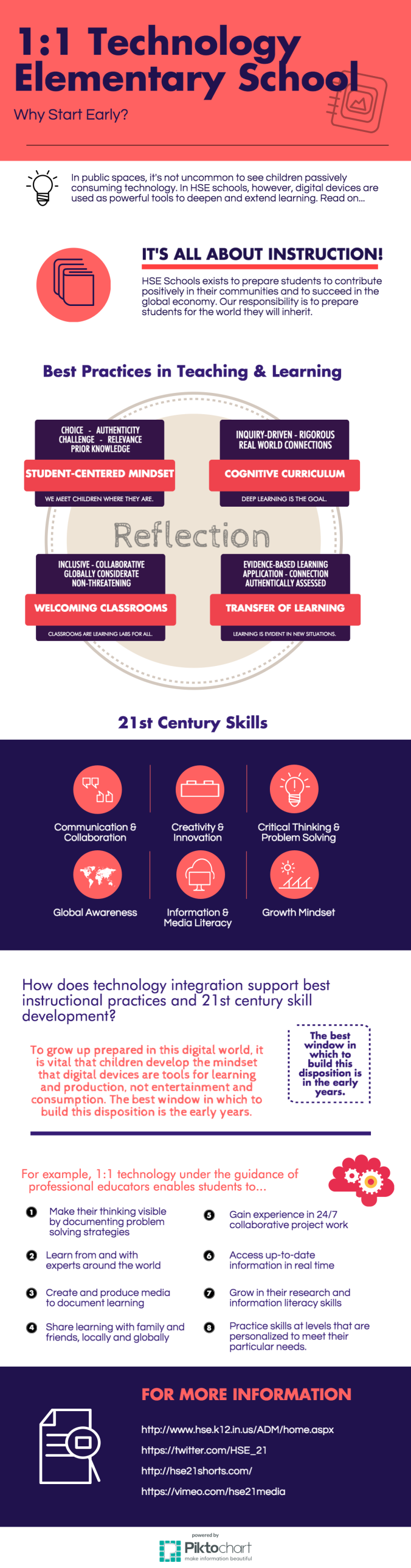



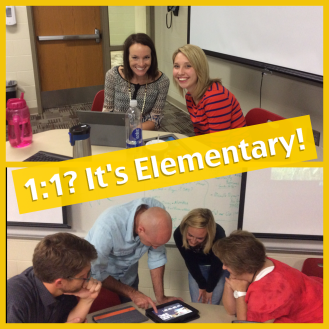 This HSE21 approach to learning is exactly what is taking place among a group of HSE teachers this year as well. During the 2015-16 school year, twenty-three teacher leaders – we call them the Elementary Design Team – have come together as pioneers to discover best practices for the implementation of 1:1 technology in grades K-4.
This HSE21 approach to learning is exactly what is taking place among a group of HSE teachers this year as well. During the 2015-16 school year, twenty-three teacher leaders – we call them the Elementary Design Team – have come together as pioneers to discover best practices for the implementation of 1:1 technology in grades K-4.


 What skills, abilities, and interests are the students developing?
What skills, abilities, and interests are the students developing?